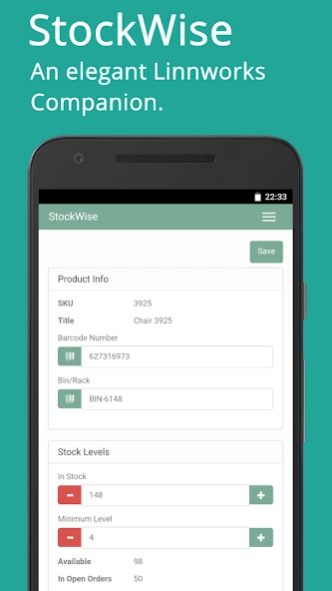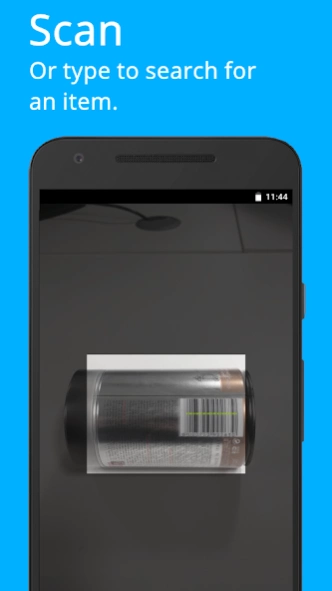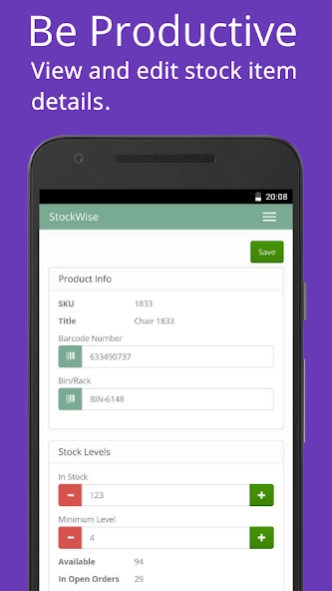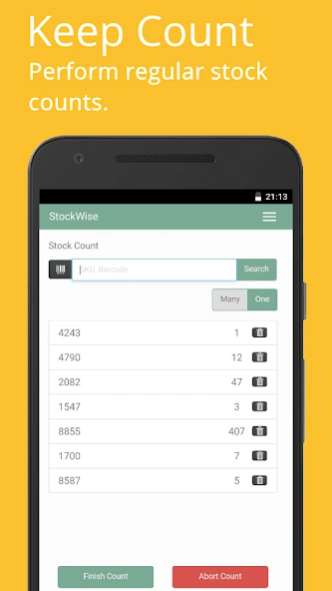StockWise for Linnworks 2.0.0
Free Version
Publisher Description
StockWise for Linnworks - A warehouse companion app for looking up and booking in stock using the barcode.
StockWise is a stand-alone application that allows you to view and change basic information about your stock in Linnworks.
With a built-in barcode scanner that uses your phone's camera**, StockWise is ideal for use in the warehouse.
** 8 MP camera recommended for optimal results. For an even better experience, StockWise supports bluetooth scanners.
Features:
* Use your phone's camera to scan barcodes and search for items in your Linnworks inventory
* Update stock levels, BIN racks and packaging info on the fly
* Book stock in in two clicks.
* Count stock by barcode or sku.
We'd love to hear your thoughts, and suggestions are always welcome at support@rigidassoftware.co.uk
TERMS AND CONDITIONS
By Using StockWise for Linnworks, you agree on behalf of the owner of the Linnworks account that any changes made to business data are the sole responsibility of the user.
No liability will be accepted for damage caused by the use of this application.
About StockWise for Linnworks
StockWise for Linnworks is a free app for Android published in the Office Suites & Tools list of apps, part of Business.
The company that develops StockWise for Linnworks is Rigidas Software. The latest version released by its developer is 2.0.0. This app was rated by 1 users of our site and has an average rating of 3.0.
To install StockWise for Linnworks on your Android device, just click the green Continue To App button above to start the installation process. The app is listed on our website since 2022-06-29 and was downloaded 24 times. We have already checked if the download link is safe, however for your own protection we recommend that you scan the downloaded app with your antivirus. Your antivirus may detect the StockWise for Linnworks as malware as malware if the download link to rigidas.stockwise is broken.
How to install StockWise for Linnworks on your Android device:
- Click on the Continue To App button on our website. This will redirect you to Google Play.
- Once the StockWise for Linnworks is shown in the Google Play listing of your Android device, you can start its download and installation. Tap on the Install button located below the search bar and to the right of the app icon.
- A pop-up window with the permissions required by StockWise for Linnworks will be shown. Click on Accept to continue the process.
- StockWise for Linnworks will be downloaded onto your device, displaying a progress. Once the download completes, the installation will start and you'll get a notification after the installation is finished.